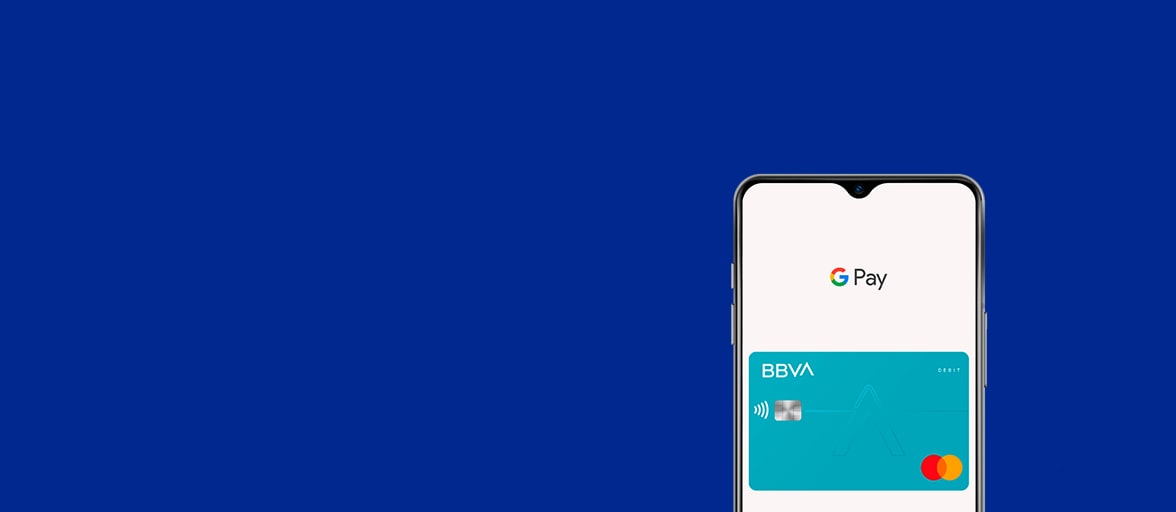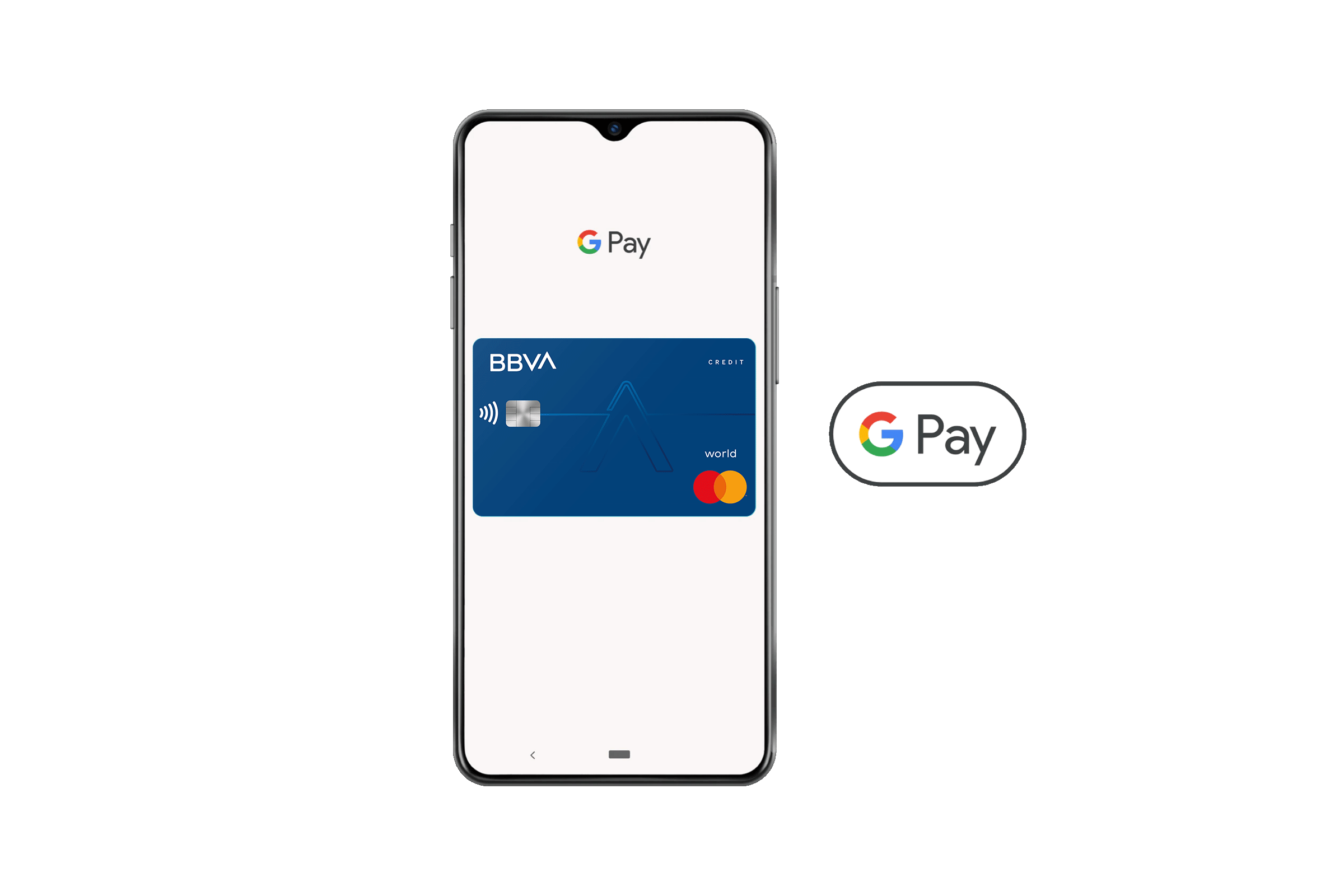Your purchases are completely secure. Quando paghi nei negozi, Google Pay non condivide il numero delle tue carte e i dati non vengono mai memorizzati sul tuo dispositivo.
Google Pay
Con le tue Carte BBVA paga in modo rapido e comodo nei negozi con POS abilitati al contactless, siti web e app.
Con Google Pay fare acquisti è facile e veloce
Paga con il tuo smartphone Android nei negozi anche senza avere le Carte BBVA con te.
-
Aggiungi la tua Carta di Debito e di Credito BBVA a Google Pay direttamente dall’app.
-
Buy in stores, on websites, and in apps, without having to enter your details.
-
Your purchases are completely secure. Your card information is never stored on the device.
How to register your card on Google Pay?
- Sign in to the Google Pay app.
- Select "add card" to register your card.
- Enter the required data: your card number, expiration date, and CVV (or CVC) code.
- Accept the conditions of use for the service.
- The card is registered and you can start paying for your purchases.
How to pay with Google Pay?
- Seleziona la Carta di Debito o di Credito BBVA.
- Authorize the purchase with your fingerprint, iris recognition, or pin.
- Place your smartphone close to the POS to complete the transaction.